AI tools are changing how we approach tasks, solve problems, and create, offering support for everything from data analysis to creative projects. Here, you’ll find tools available to support a range of needs and skill levels.
Our AI tools are designed to support our students, faculty, and staff in their unique academic and professional pursuits. These resources include specialized software, tools integrated with university systems, and exclusive features tailored to the Ball State community. The matrix below provides an at-a-glance view of the AI offerings available across campus, followed by listings that include a brief description, intended audience, and access details to help you quickly find the resources that best fit your needs.

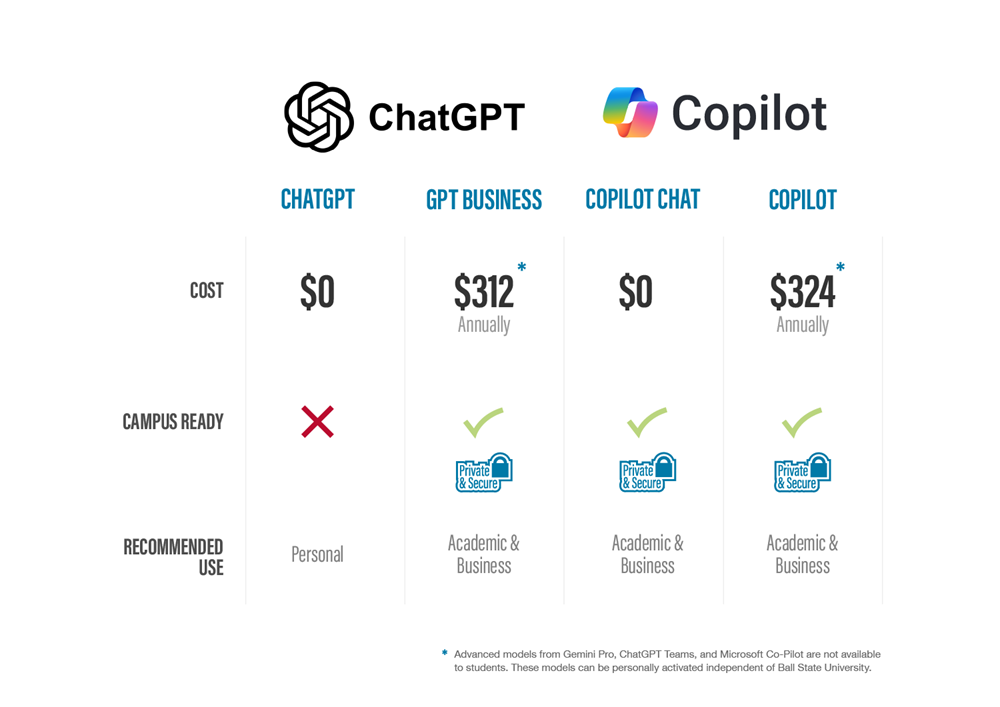
*Advanced models from Gemini Pro, ChatGPT Team, and Microsoft Copilot are not available to students. These models can be personally activated independently of Ball State University. If you have any questions or want to request a license to an advanced model, please fill out this ServiceNow form.
Please note: For the best experience and security, we recommend using Ball State’s AI tools, which are designed in partnership with Google to protect your data and privacy. If you choose to use external AI tools, be mindful of what you share. Avoid uploading sensitive, personal, or confidential information to ensure your safety. Always review the terms and privacy policies of third-party platforms before use.
AI Tools for Beginners
Gemini is Google’s AI-powered assistant that can help you with writing, planning, learning, and more. You can chat with Gemini just like you chat with students, faculty, and staff through software and apps like Canvas, Slack, and Microsoft Teams.
To learn more about Gemini, how to use it within other Google tools like Gmail and Sheets, and to receive the best responses when prompting, check out this video!
When trying Gemini for the first time, we want you to have fun! Consider trying these prompts:
- Write me a poem about Ball State
- Plan a weekend getaway to Muncie, Indiana
- Give me an easy dinner party menu for 8 people
Chat with Google Gemini
Firefly is Adobe’s AI-powered tool that can generate images based on your descriptions, making it a powerful resource for creative projects. Use FireFly to create images, imagine photos, and produce new art. To learn more about FireFly, try this tutorial to get started.
Level up with Adobe Express
Adobe Express is a user-friendly web and mobile-based tool for creators to design high-quality images, videos, and other digital works without requiring advanced design knowledge. If you are ready to start creating with Express, check out this video to learn more about what is available!
Ready to practice with Express and FireFly?
Consider trying these prompts:
- Make me a photo of a dog riding a bike
- Create a cardinal flying towards a tree
- Generate a photo of a student reading a book in a library
Try Adobe Firefly Try Adobe Express
NotebookLM is a powerful research and writing tool developed by Google that can summarize, answer questions, and create new content from documents you upload. This is a great way to streamline your workload and save yourself time. Plus, with NotebookLM’s secure environment, your work will be protected and will not be used to train future models.
Log in with your Ball State credentials, upload a document, and then try these prompts (as applicable):
- Summarize the key points of this document
- What are the main arguments presented in this document?
- Outline the due dates in this document
- Create a bullet point list of the main findings
- Extract the contact information from this document
Try NOTEBOOKLM
Microsoft Copilot is an AI companion built into Microsoft 365 applications. With Copilot, you can streamline everyday tasks, like drafting documents, analyzing data, and managing projects, without interrupting your workflow.
- Copilot in Word helps you draft and revise content, saving time on writing tasks.
- Copilot in Excel simplifies complex data analysis by automating formulas and generating insights.
- Copilot in PowerPoint assists in creating visually compelling presentations from an existing file or a simple prompt with AI-driven design suggestions.
- Copilot in Teams enhances collaboration by summarizing discussions and streamlining project management.
Next time you utilize a Microsoft application, look for the Copilot button to explore its features.
TRY COPILOT
AI Tools for Advanced Users
ChatGPT Business provides a structured and collaborative environment for teams to leverage the power of ChatGPT for their work, with features designed to enhance communication, productivity, and knowledge sharing. With ChatGPT Business, you get:
- Unlimited access to GPT-4o, OpenAI's more advanced and reliable model.
- The ability to create custom GPTs tailored toward teaching and research.
- Team collaboration features, including shared chat history and file organization.
- Enhanced data privacy and security protections, including your data being excluded from model training by default.
- Longer memory and context retention for more effective interactions.
Ball State is now offering licenses for ChatGPT Business through Information Technology. Faculty and staff are required to purchase ChatGPT Business through Information Technology, and licenses will be billed annually. ChatGPT Business is not available for student use.
Need space to build and test your ideas? CloudLab allows you to request access to Ball State's Google Cloud Platform, giving you a secure environment to develop projects and explore cloud computing.
CloudLab should be used by technically advanced students, faculty, and staff who know about cloud computing and need a significant amount of computing power to complete projects. Submit a request to get your own space on Cloud Lab and start developing a project—like setting up a data analysis environment or experimenting with machine learning tools.
Try CloudLab
GrantsAI searches major grant databases to find funding opportunities that match your research interests. It can also connect you with other faculty members at Ball State who share similar research goals.
Type in your research area, such as “environmental science,” and let GrantsAI find potential grants and collaborators for you.
Try GrantsAI