The process for finding Immersive Learning classes in Banner is simple. On the course search, click the Advanced Search and select High Impact Immersive Learning HIIM from the drop-down list. Combine that with the subjects you are searching in and a list of courses in those subjects with the HIIM attribute will populate.
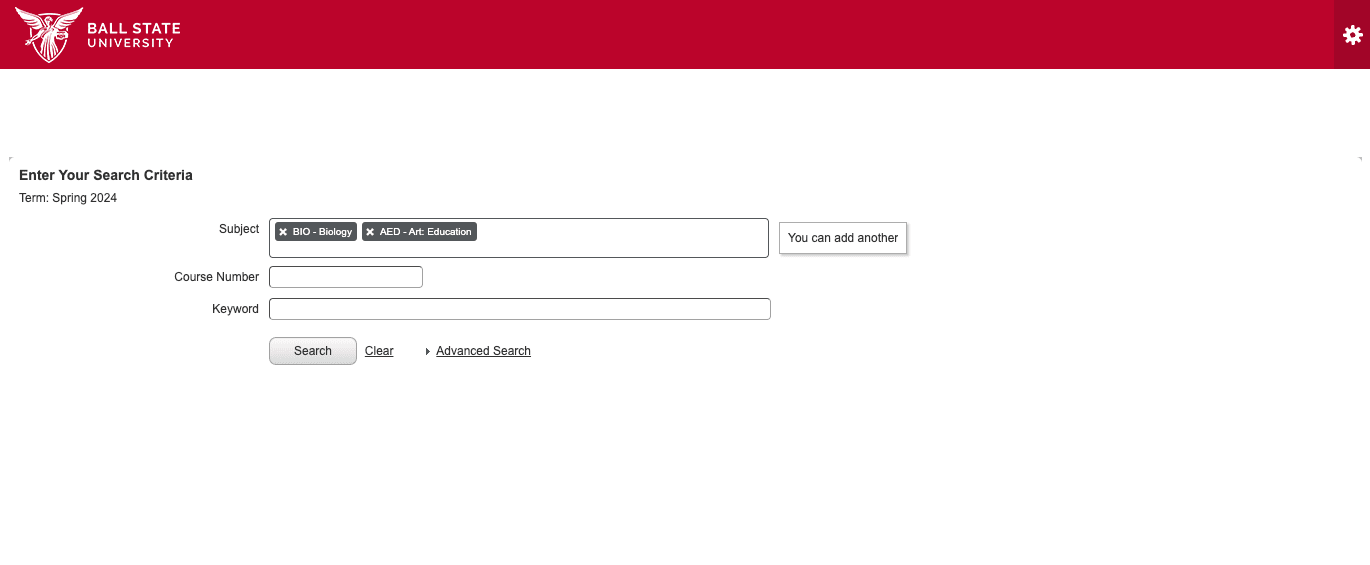
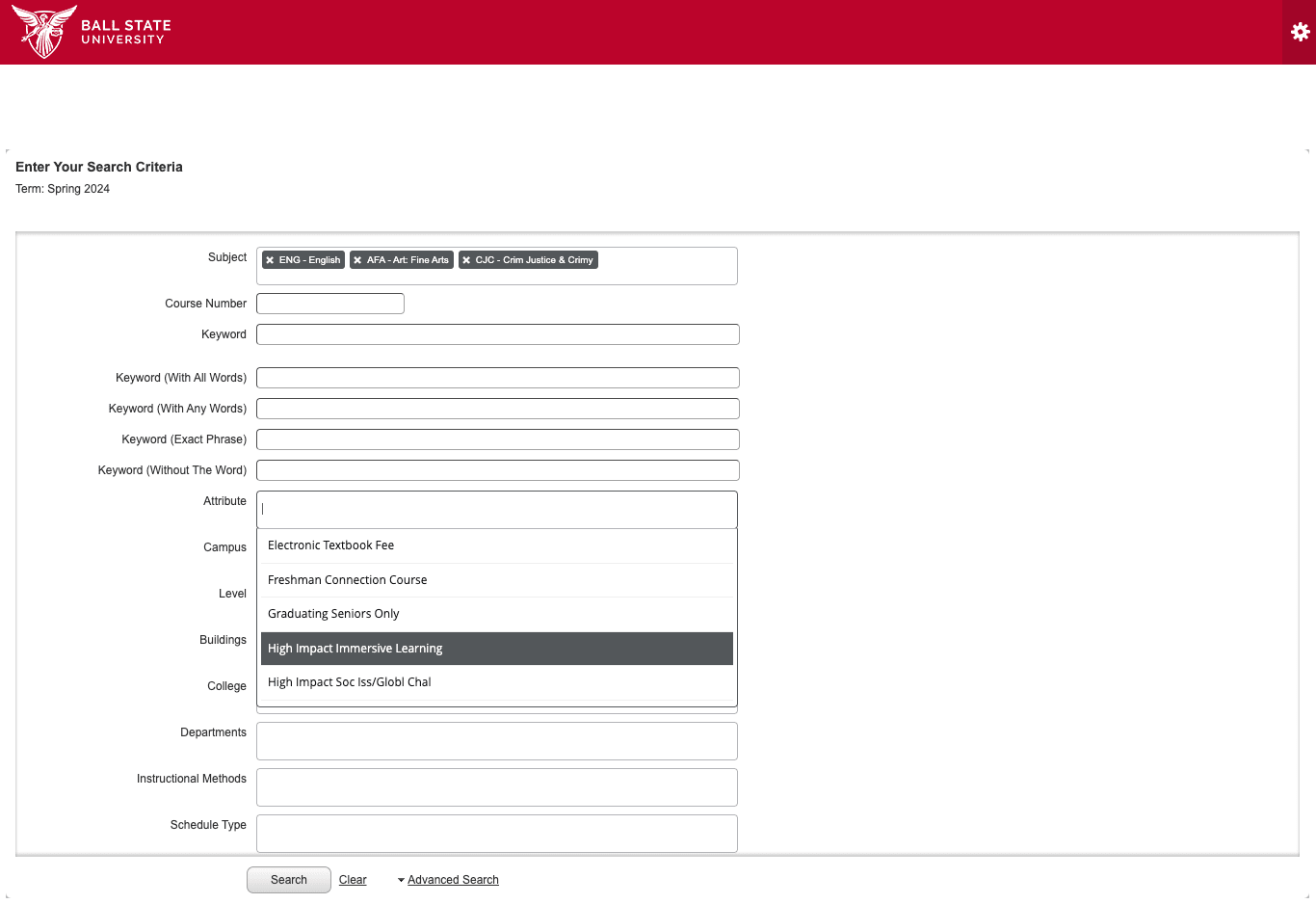
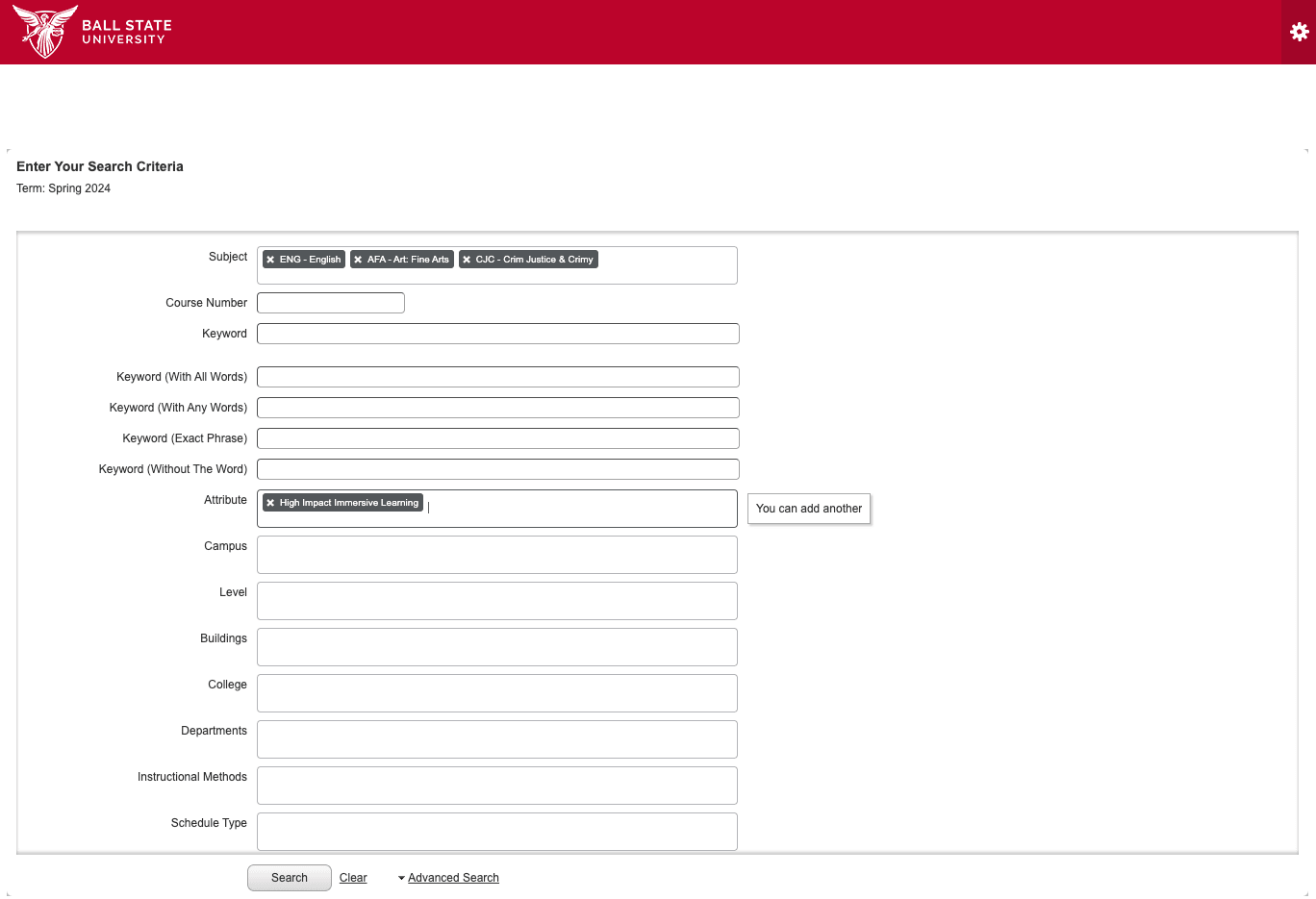
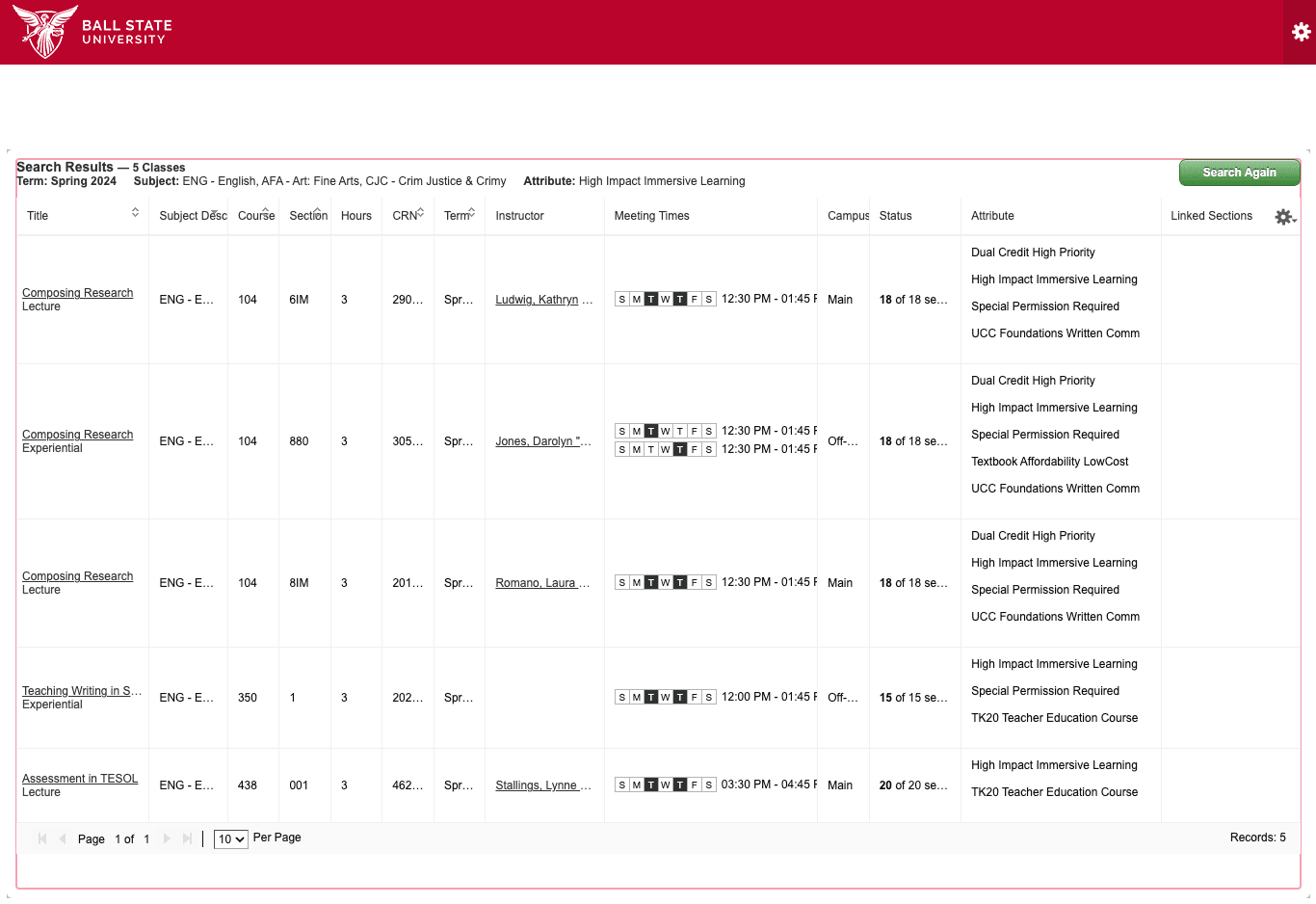
You can also:
- Ask your home department and faculty about current offerings.
- Talking to your academic advisor.
- Ask fellow students if they have taken an immersive learning course that they would recommend.
Have Questions?
Contact the Immersive Learning office so we can help at immersive@bsu.edu.